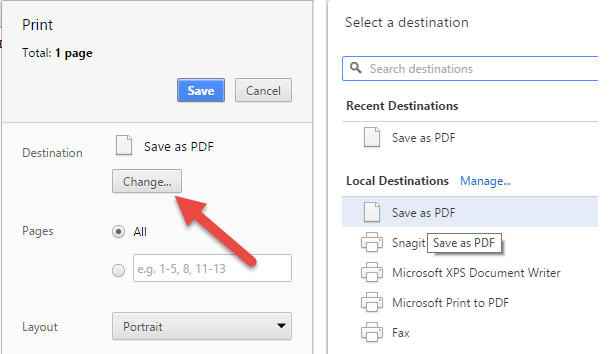There can be many instances when users may want taking visual elements of the modern and feature rich applications off the screen for using elsewhere. Exporting right from an application to PDF or Word opens new door of possibilities like reporting, sharing, and also satisfying different requirements like auditing.
There are numerous software available online for such conversion. You may find this process quite daunting at first especially when you rely on just random sources.
However, getting data out of the ASPX to PDF files can be done in a breeze with the help of the best software like IronPDF. All you need is right tools for adding this amazing feature into your .NET application. The following are some of the top ways in which you can include the rich document functionality in .NET applications with minimum time investment and very little code!
Mail Merge
One of the most effective ways to build a template as well as populating it with the data is by creating mail merge. The documents can even be processed in batches. With mail merge process, one can easily create series of the personalized documents on the basis of data source.
Mail Merge process can be performed manually inside the Microsoft Word. This overall process can be automated as well as customized on the basis of requirements of the application.
Creating word document in .NET
Creating new word document right from the code can offer you great flexibility, isn’t it? Well, with very few dependencies, you can have access to creation of word document that can include image, text, as well as link generation. Generally, RadFlowDocumentEditor and RadFlowDocument is used for creating new Word document from .NET console application.
Editing word documents in ASP.NET
Customers may sometimes ask for project requirements that may turn out to be quite time consuming such as the feature to edit the word documents in browser. While it may sound a bit tedious, it is actually very simple. All you need is to adjust right properties on Telerok UI editor widget and you are done!
For exporting content, include corresponding command to editor’s toolbar. You must also specify Proxy option that can set Action to which content will likely be submitted. You can even specify FileName attribute for setting name of downloaded file.
Client side Export
Applications including maps, charts, as well as schedules can empower the users by giving them ability for visualizing the data. Sometimes, users want to take all the visual elements off screen for using it elsewhere. When attempting to capture exactly what users’ sees on web, one cannot rely on the server side technologies like DPL. However, Telerik UI libraries for the ASP.NET are powered by HTML5 along with JavaScript library. So, exporting HTML directly to PDF can be done on client side.
No matter whether you require creating documents from scratch or edit in browser or capture from screen directly, rely just on IronPDF software. It comes with many advanced features like mail merge that can highly reduce the manual tasks.